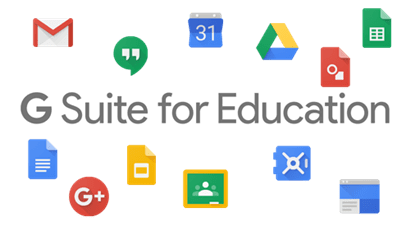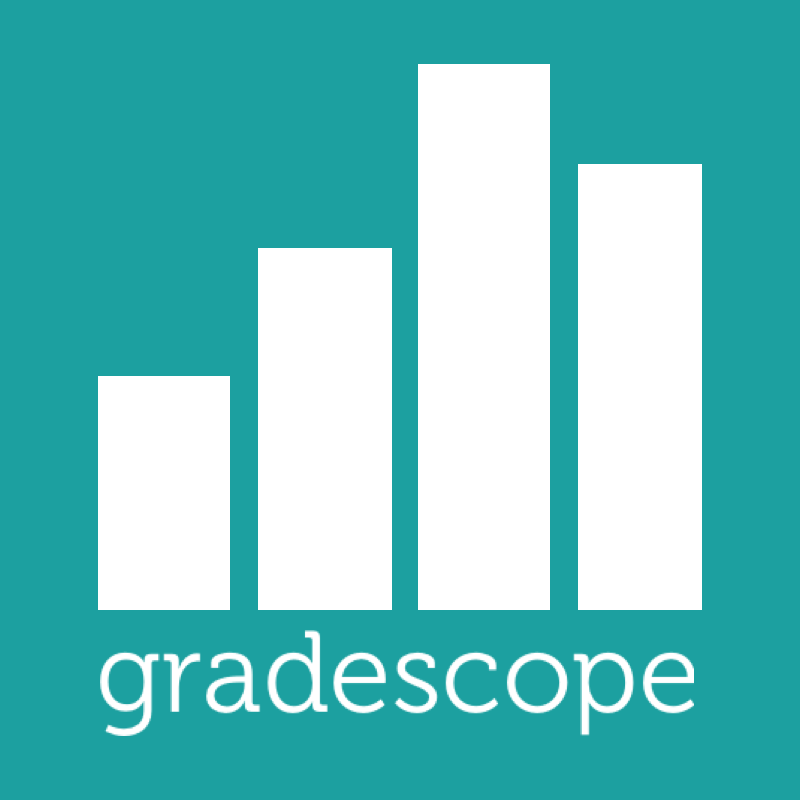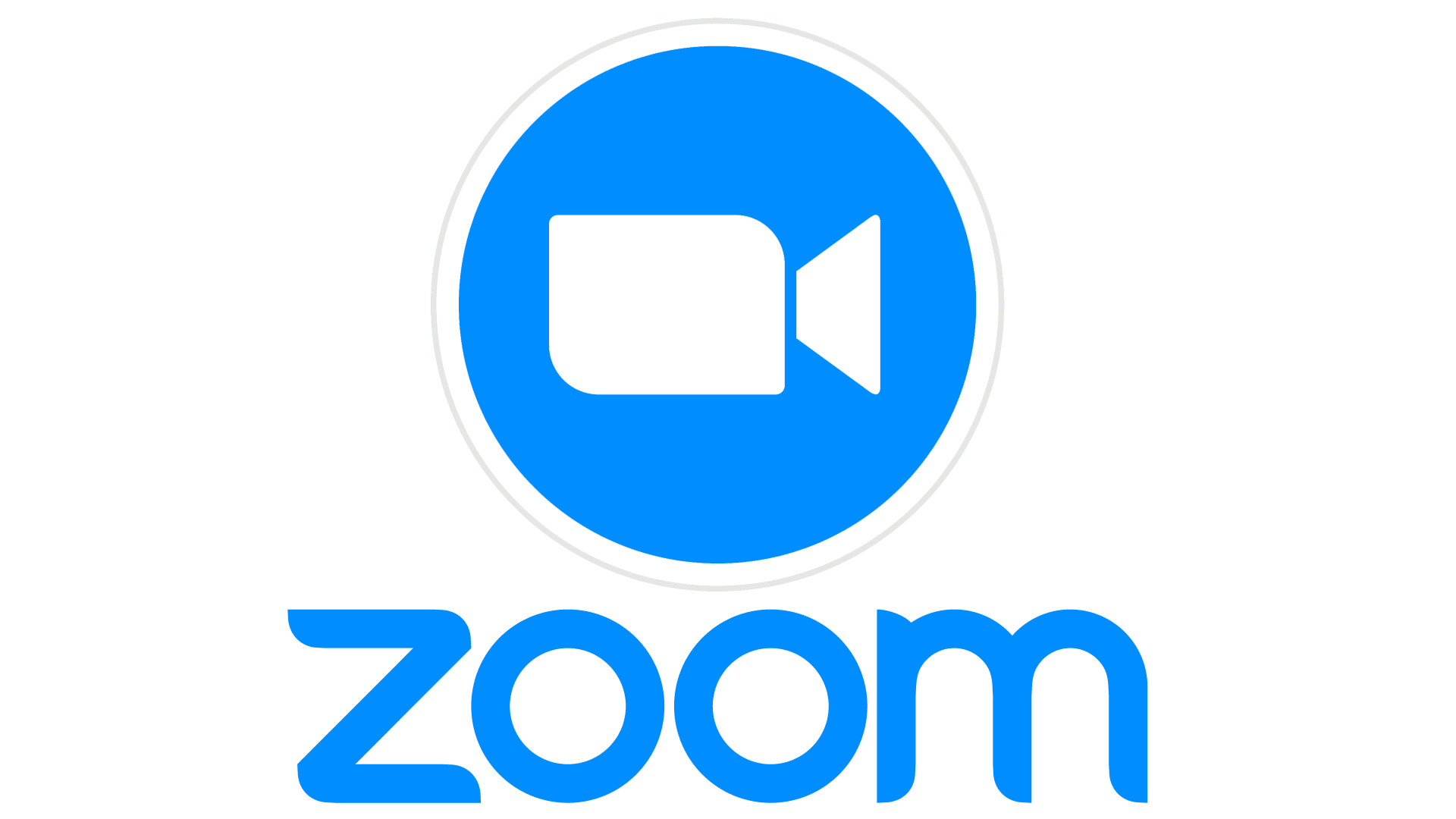Learning Technologies
Canvas supports the integration of external resources into its learning management system. These tools and applications can be added as links in your course modules or your course navigation and can be used to deliver custom assignment experiences. The Division of Teaching Excellence and Innovation (DTEI) is dedicated to supporting UC Irvine faculty in teaching continuity and supporting student success. Whether you are teaching in-person, online, or a hybrid model, interactive activities with your students are crucial for building flexible courses. The external tools listed below can help enhance students’ learning experience, support active learning, enforce academic integrity, and help streamline grading. Click on each tool below to learn more about how it can be used to enhance your course.
Please feel free to contact the DTEI Support Team at DTEIsupport@uci.edu for further information about these tools, or schedule a DTEI office hour consultation session with an instructional designer to address your teaching needs.

UCI Supported Learning Technologies
While Canvas supports many built-in features for teachers and students, third-party vendors add additional features and tools to help faculty further encourage student engagement and collaboration. The following is a list of recommended tools that you can integrate into your Canvas Courses to enhance the teaching and learning experience.
Ed Discussion
Ed Discussion is a powerful threaded online discussion tool that allows instructors and students to interact and helps scale class communication.
Google G-Suite
A free suite of tools offered by Google that enable instructors to better communicate with students, organize instructional content and encourage collaboration in their classrooms.
Gradescope
A tool that allows handwritten assignments to be graded digitally and streamlines and standardizes the grading of paper-based, digital, and coding assignments.
Perusall
A social annotation and collaborative tool that helps students engage with course material and peers. Perusall can be integrated with Canvas for seamless automatic scoring.
Poll Everywhere
A web-based polling tool that offers instructors a variety of polling options to interact and engage with students by asking questions at crucial points of inflection that stimulate active thinking.
Respondus
A custom browser that locks down the testing environment within a learning management system such as Canvas. It helps to deter cheating and “levels the playing field” for all students.
Turnitin
A text-matching tool, that allows instructors to check for plagiarism in student’s uploaded papers by generating“similarity reports.” It can also be used to support students in improving their writing skills.
YuJa Video Quiz
With Yuja, instructors can embed interactive quiz questions into their recorded lectures. These video quizzes can be added to a Canvas module for students to check their understanding of learning content.
Zoom
A key video communication tool and component of the campus remote teaching, and telework strategy. Zoom allows you to implement many of the same teaching methods in any teaching mode.
Visit our Digital Active Learning Strategies Page and OIT’s Educational Technology Tools to learn more about instructional methods and digital tools that may be helpful in your role as a teacher, a researcher, and a member of UCI.