Exam Digitization and grading
Options for Assessment Delivery and Grading
The Division of Teaching Excellence and Innovation (DTEI) hosts a workshop series on Exam Digitization and Grading to demonstrate how to use tools like Canvas and Gradescope to support the assessment delivery and grading process. Use the flowchart below to determine what online tools are most suitable for digitizing various assessment and grading scenarios.
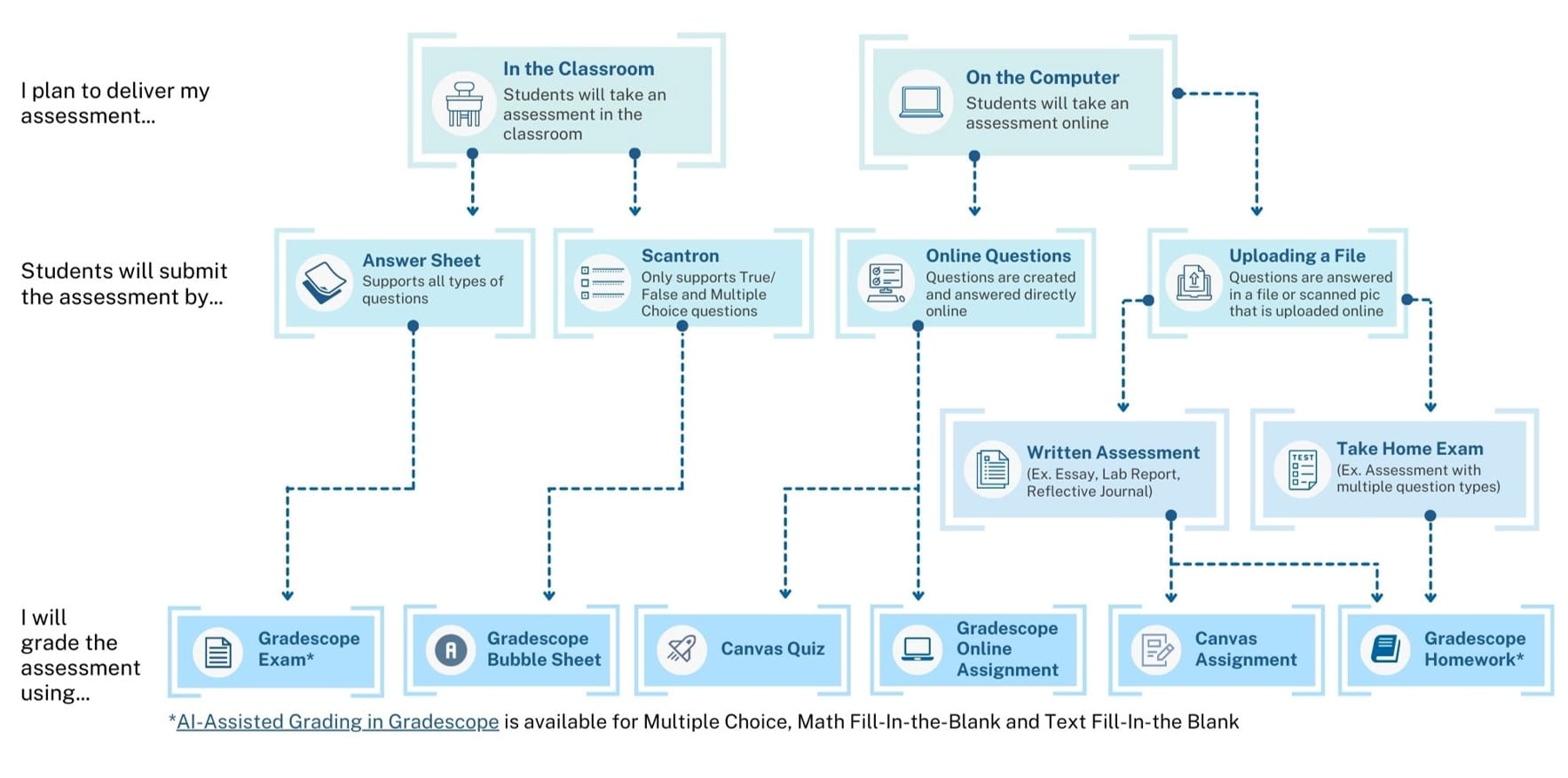
Download a PDF version of the Exam Digitization Options Flowchart
Learn more about the grading tools
What is Gradescope?
Gradescope supports the seamless administration and grading of online or in-class assessments. With Gradescope there is no need to alter existing assignments. It offers tools that support the grading of paper-based, digital, and code assignments in half the time. Through setting up rubrics, instructors can apply detailed feedback quickly and efficiently and any rubric changes will apply to previously graded work. Gradescope supports faculty in grading both paper-based and online assessments efficiently.
What is Canvas?
Canvas is UCI’s Learning Management system which supports the delivery and grading of assignments and exams. It provides options for instructors to deliver assignments, non-graded surveys and graded exams online. Canvas also supports the creation of rubrics and online speed-grading which facilitates assessment creation, administration and grading. Faculty who desire to deliver and grade assessments online often find Canvas Quiz and Assignment features are sufficient to support their teaching needs.
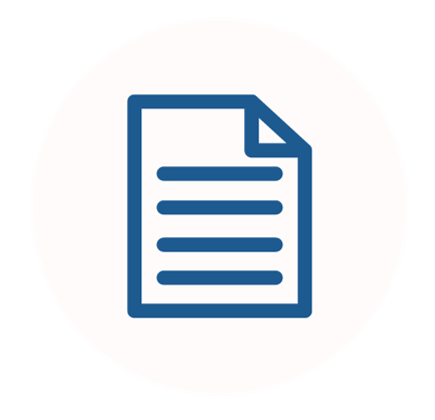
Gradescope
Exam
With Gradescope’s Exam tool, instructors can administer a paper-based assessment in class, and then collect, scan, and upload the assessment answer sheets into Gradescope. Instructors can then set up a grading rubric to easily grade student work and provide consistent and detailed feedback. The Gradescope Exam tool also supports AI-Assisted Grading which can help automate the grading of multiple-choice, math & text fill-in-the-blank questions. The Gradescope Exam tool is best suited for instructors that have assessments with a variety of question types and plan to deliver and collect the assessments in their classrooms.

Gradescope
Homework
Gradescope’s Homework tool allows instructors to administer a take home exam or written assessment online and students can scan (if necessary) and upload their completed exam or paper directly into Gradescope. Instructors can then set up a grading rubric to easily grade student work and provide consistent and detailed feedback. The Gradescope Homework tool also supports AI-Assisted Grading which can help automate the grading of multiple-choice, math & text fill-in-the-blank questions. The Gradescope Homework tool is best suited for instructors that would like to deliver a take home exam (with multiple question types) or written assessment prompt (Ex. essay, lab report, reflective journal) and would like students to upload their work.

Gradescope
Bubble Sheet
Gradescope’s bubble sheet tool is an alternative to the traditional scantron-based assessment. Instructors can deliver their assessments in class with Gradescope’s bubble sheet template, then collect, scan and upload the bubble sheets directly into Gradescope. Gradescope will automatically grade the bubble sheets and grades can then be easily pushed into Canvas’ Gradebook. The Gradescope Bubble Sheet tool is best suited for instructors that would like to deliver a traditional scantron-based exam with the added benefit of grades being directly connected to Canvas.

Gradescope Online Assignment
Gradescope’s Online Assignment tool allows instructors to build exam questions directly in Gradescope for students to take within the Gradescope interface. The Gradescope Online Assignment tool supports multiple question types such as short answer, free-response, multiple choice, multiple answers and file uploads. While various question types will be automatically graded, Instructors can also set up a grading rubric by question to easily grade free-responses and provide consistent and detailed feedback. The Gradescope Online Assignment tool is best suited for instructors who would like to create their exam questions online for students to take directly in the Gradescope interface.
**View the University of Chicago’s Comparison chart to understand the differences between Canvas Quizzes and Gradescope’s Online Assignment
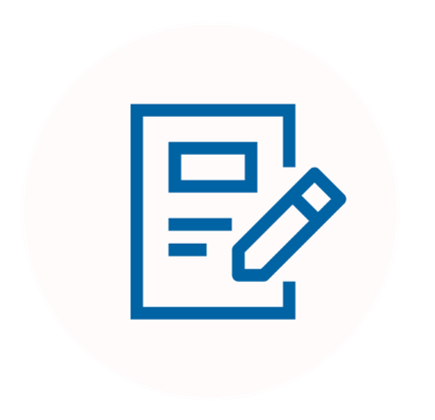
Canvas
Assignment
The Canvas Assignment tool allows instructors to administer a written assessment online and students can scan (if necessary) and upload their completed paper directly into Canvas. Instructors can then easily grade the paper using Canvas’ SpeedGrader. The Canvas assignment tool is best suited for instructors looking to administer a written assessment (Ex. essay, lab report, reflective journal) and would like students to upload their work.

Canvas
Quiz
The Canvas quiz tool allows instructors to build exam questions directly in Canvas for students to then take within the Canvas interface. The Canvas Quiz tool supports multiple question types such as short answer, multiple choice, true/false, multiple answers, matching, essay questions and file uploads. The Canvas Quiz tool is best suited for instructors who would like to create their exam questions online for students to take directly in the Canvas interface.
**View the University of Chicago’s Comparison chart to understand the differences between Canvas Quizzes and Gradescope’s Online Assignment
