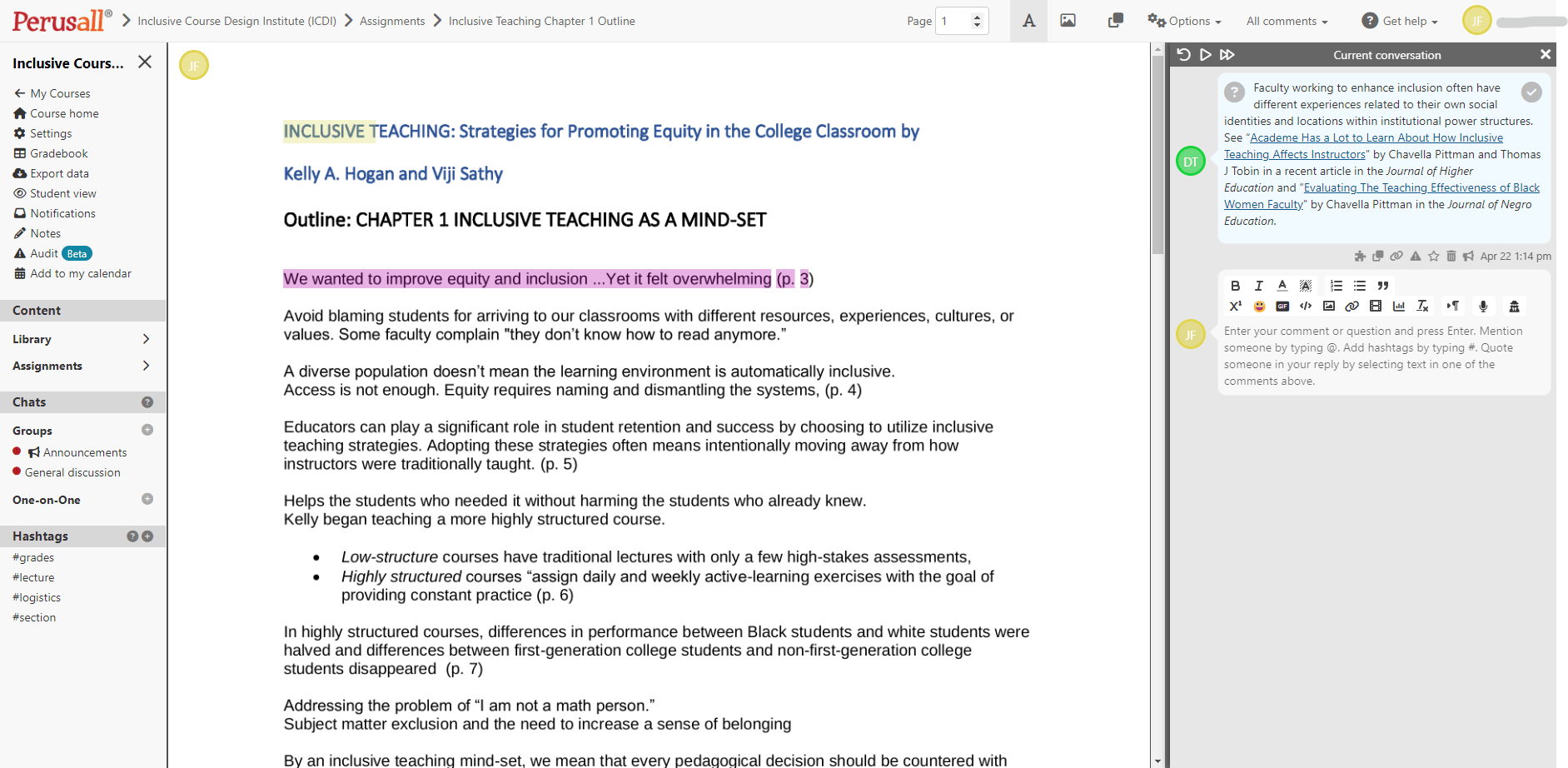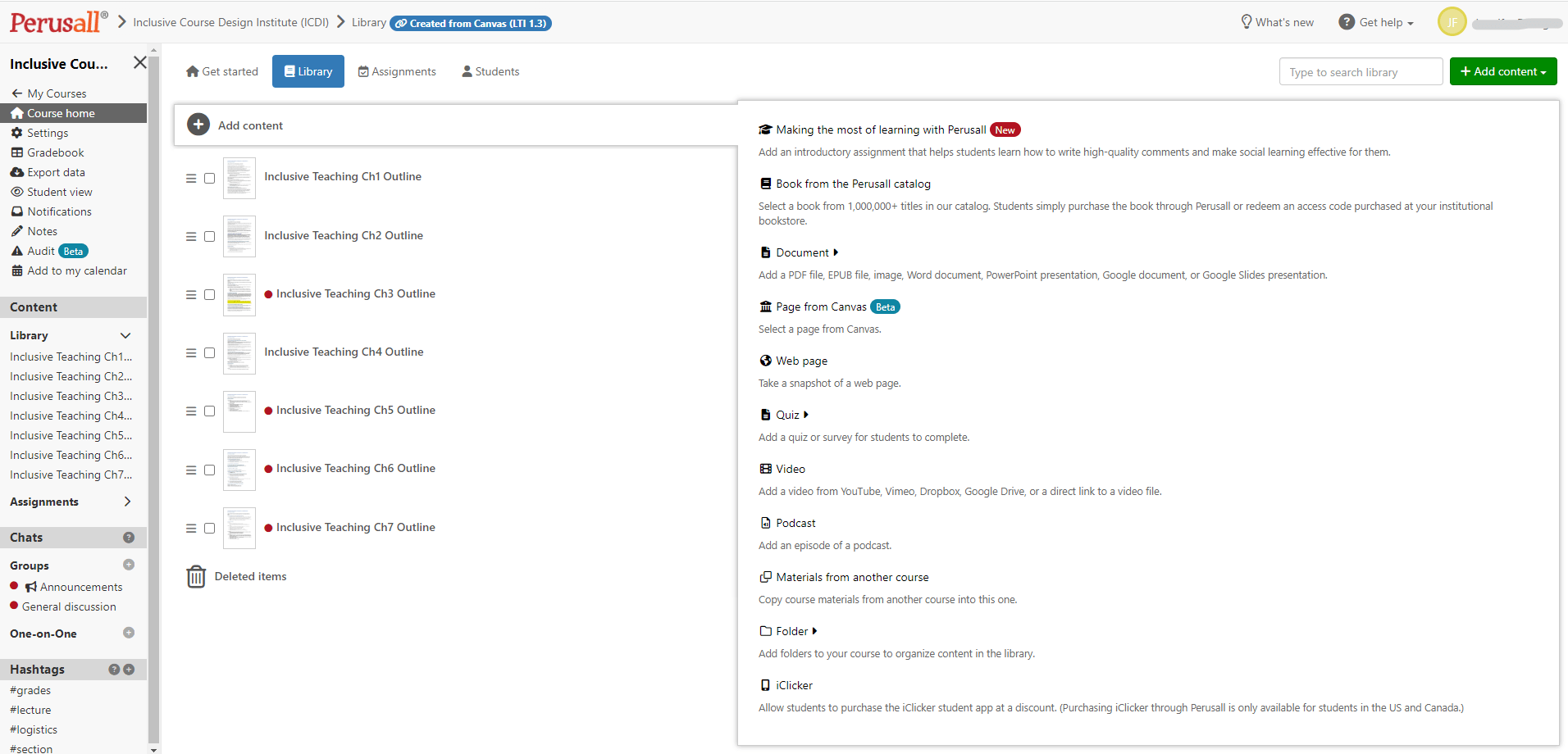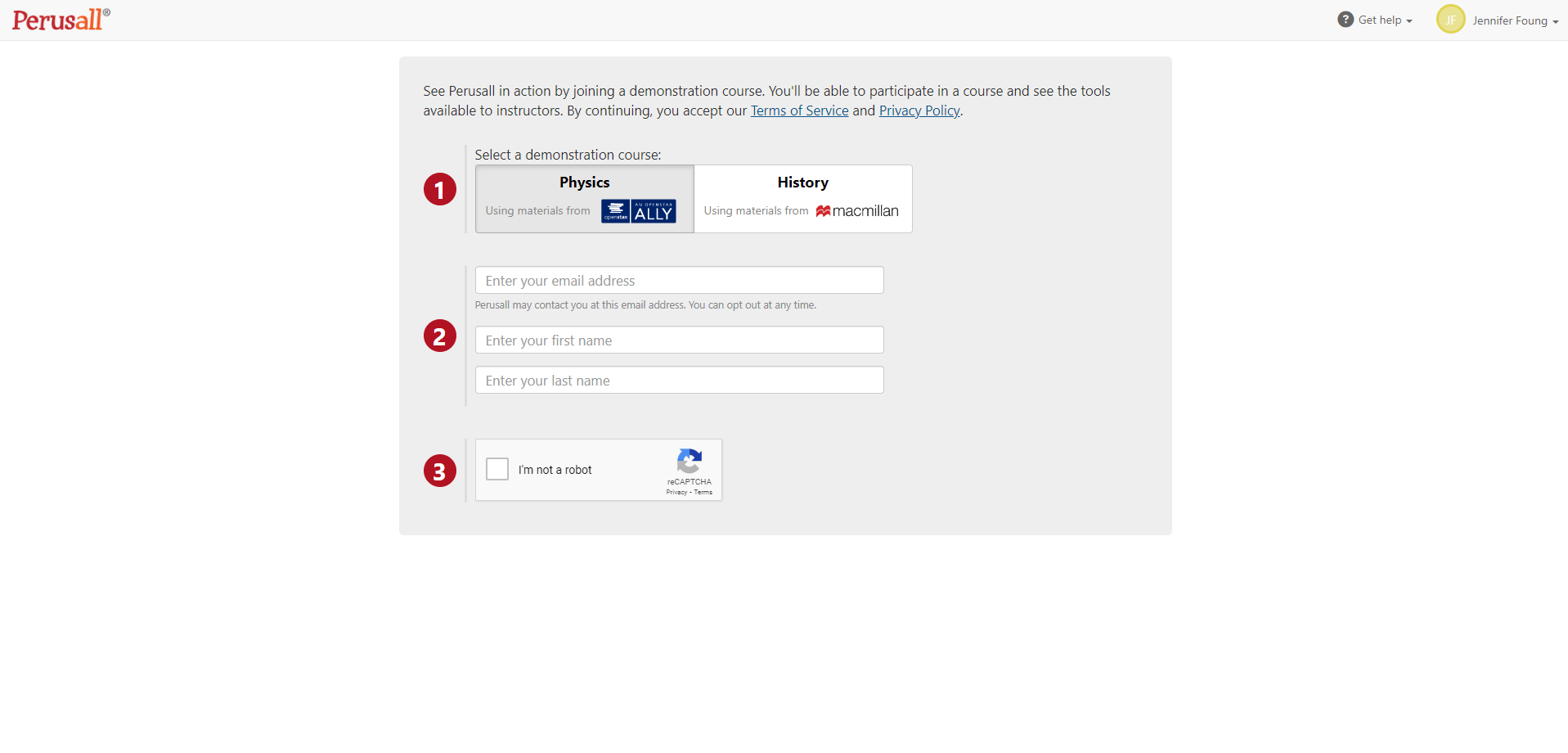Perusall
What is Perusall?
 “Perusall aims to change the nature of reading from a solitary experience to one that is both engaging and collective.”
“Perusall aims to change the nature of reading from a solitary experience to one that is both engaging and collective.”
– Gary King, Harvard professor and co-founder of Perusall.
Perusall is an annotation tool that promotes student collaboration and engagement through assigned class readings or videos. It motivates students to be more prepared for class discussions by providing more focused and engaging reading experiences. Instructors can highlight specific areas of text, prompt questions, and also engage with students. Perusall analytic reports give instructor insight to confusing concepts, increased areas of student interactions, and even has an automatic grading feature. Using these analytic data will help instructors to tailor class discussions and provide formative learning experiences.
Why Use Perusall?
Perusall is a useful tool for assigning class readings. If you find that students often skip solitary reading assignments or don’t seem to get anything out of them, consider using Perusall to guide students through the reading process and promote threaded discussions within the text.
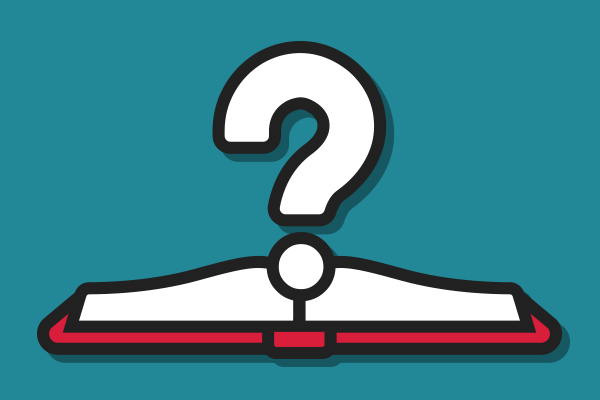
Encourage students to ask questions, make connections, and start discussions throughout each passage
Highlight specific areas of the text you would like students to focus on. Ask thought-promoting questions to help guide the metacognitive process. Ensure quality discussions knowing that annotations are scored using a grading rubric. Use the ‘reaction’ feature to encourage students to upvote their peer’s comments.
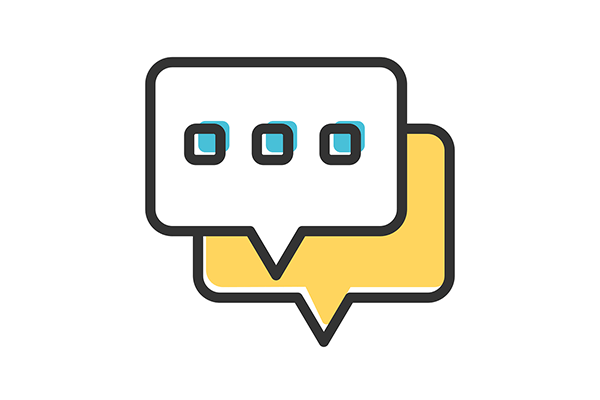
Help students continue the discussion even when you’re not in class
Students are sent email summaries about their conversations to encourage them to check into the discussion when there is activity. Nudges remind students when they need to participate. Encourage students to be more prepared after engaging with the reading in a more relevant way.
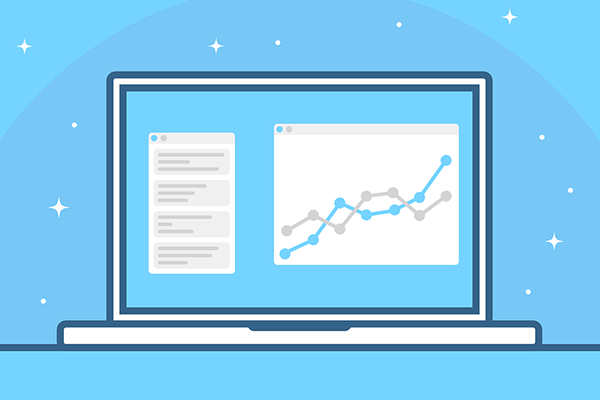
Make informed teaching decisions using real data
Sift through annotations to find student questions. Prepare in-class discussions based on Perusall’s “confusion report” which highlights where students misunderstood areas of the text. Use examples of the best annotations to cite in class discussions. Get alerts about students with misunderstandings.

Suitable for any class size
Students are sorted into non-overlapping annotation groups optimized for maximum learning. You can either sort automatically, or connect Perusall with Canvas and use predetermined Canvas groups.
Perusall Example & Demo
Guides & Resources
Getting Started
For Instructors:
For Students:
Where to Find Help?
Technical Support and Consultation:
- OIT EEE Support
- DTEI Office Hours – Teaching consultations
- Perusall Support Contact
Additional Resources
FAQs about Using Library Resources:
Tutorial Resources:
- Canvas setup – Perusall
- How Perusall grades student annotations – Perusall
- Communicating with Students About Perusall – Boston CTE Resources
Webinar Recordings: