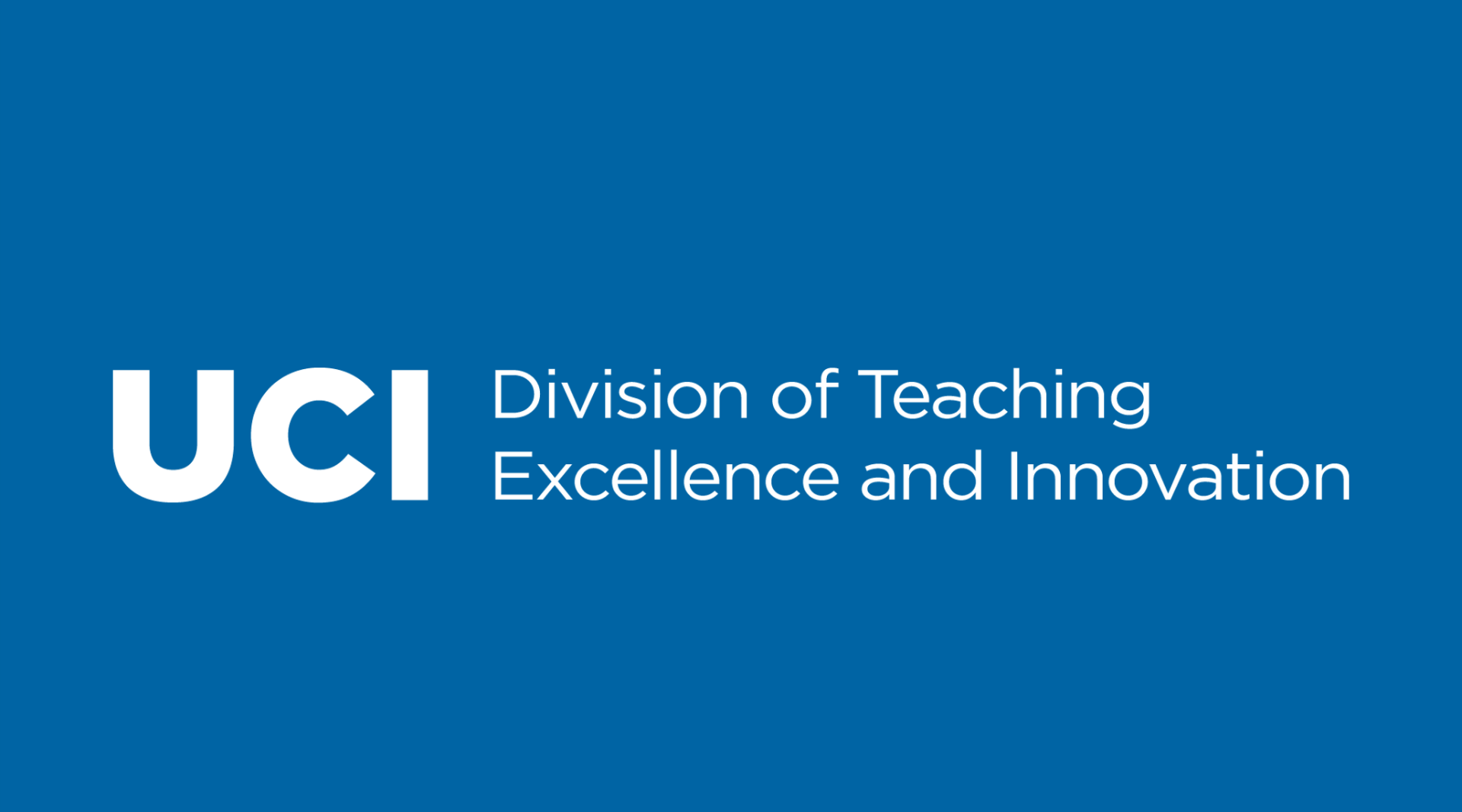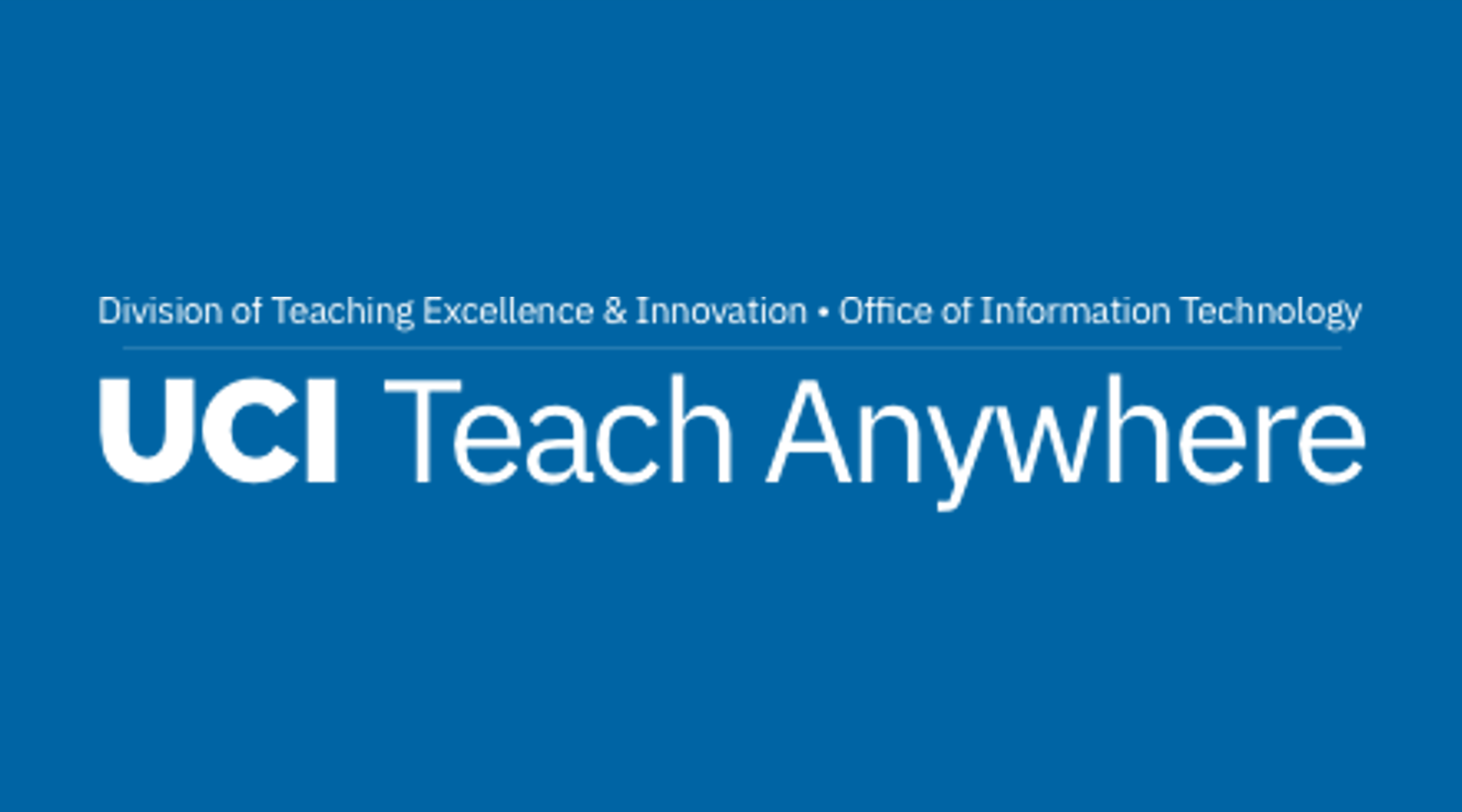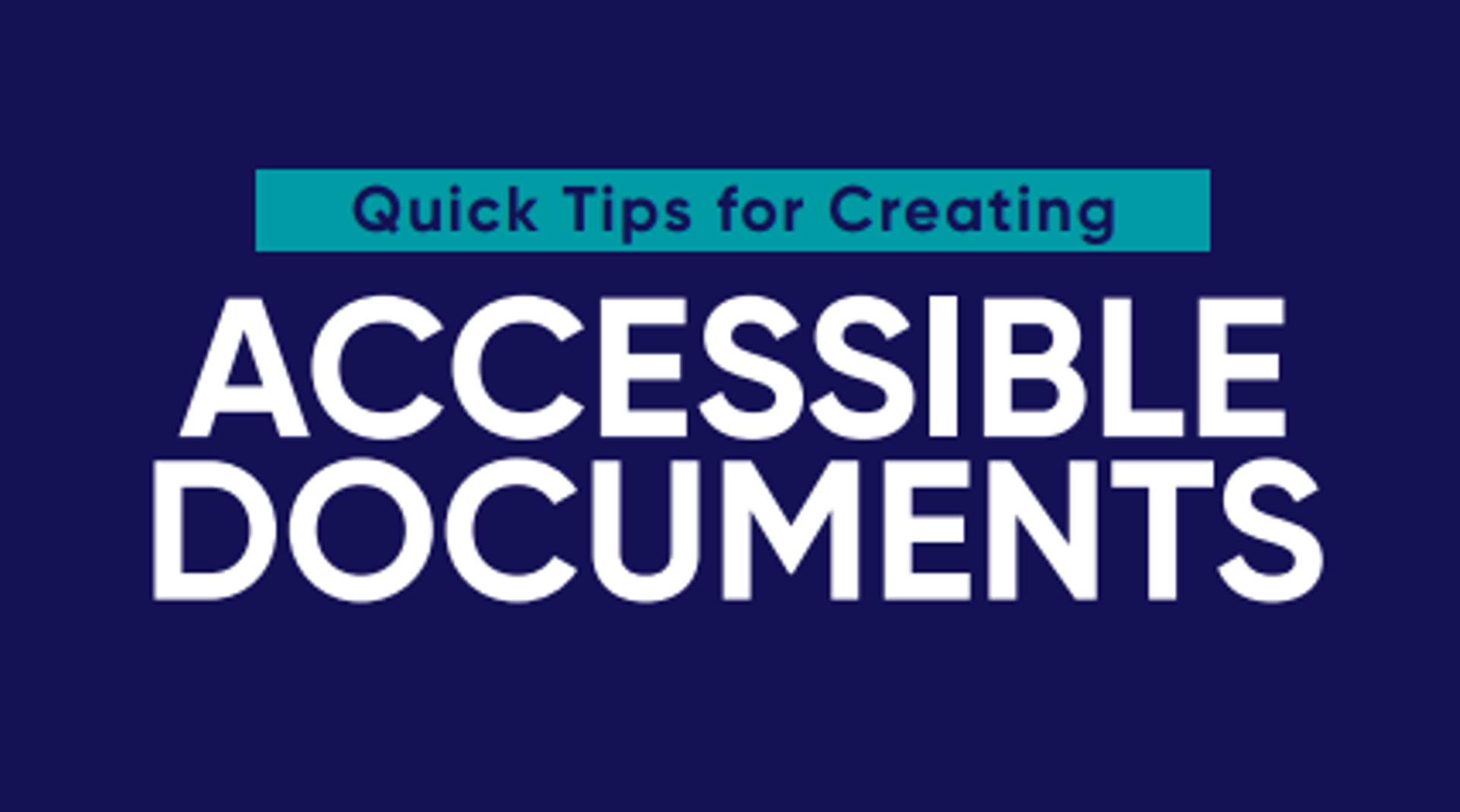Accessibility
Overview
University of California, Irvine is committed to promoting a culture of inclusive technology and meeting our accessibility obligations and compliance to ensure a high quality education for all.
Accessibility is about making everything accessible to people with disabilities or impairments. In other words, that means everyone, especially people with disabilities, are allowed to receive the same information, engage in the same intercommunication, and enjoy the same services as a person without a limitation. A person with a disability must obtain the information as thoroughly, reasonably, and independently as a person without a disability. Accommodating these students to succeed, supporting them in overcoming obstacles and empowering them to have access to the same learning opportunities as others is what is meant by making learning accessible.
Facts about Disability and Accessibility in Higher Education
- Undergraduate students in the United States with a reported disability (2019) 19%
- Major universities that DO NOT offer students assistive technologies (2016) 70%
Horowitz, S. H., Rawe, J., & Whittaker, M. C. (2017). The State of Learning Disabilities: Understanding the 1 in 5. New York: National Center for Learning Disabilities.
“Students with disabilities have encountered difficulty more frequently than the general student population across almost all aspects of remote education. Three areas presenting more frequent difficulty for students with disabilities included access to the network/Wi-Fi, access to course assessments or exams, and communication with instructors.”
— Association on Higher Education and Disability
Scott, S., & Aquino, K. (2020). COVID-19 Transitions: Higher Education Professionals’
Perspectives on Access Barriers, Services, and Solutions for Students with Disabilities. Association on Higher Education and Disability.
Key Accessibility Features
Being educators, we strive to help people learn. We share information, design resources, provide feedback, and more. In the digital era, with constantly emerging technologies and innovations, we have access to more educational content and gadgets, but not all students can access these resources or opportunities. This could be because of a disability, an impairment, a language barrier, or other reasons. Digital accessibility refers to the practice of creating electronic materials to share online, such that it is usable by all people, including people with disabilities. All content should be available visually, aurally, and tactilely.
PERCEIVABLE

- Clear, concise content for course material, assignments and assessments.
- Provide text and/or audio alternatives for any non-text content (including captions for videos.)
- Present content in different ways using a variety of formats and media (including PDF, Word, Powerpoint, or Spreadsheet) and provide sufficient time to read and use content.
- Content must be readable or adjustable for all learners. Color contrast and font size must be accounted for when designing content.
OPERABLE

- Provide clear/meaningful navigation assistance to any user that needs help navigating any course content.
- Associate all data cells in a data table with column and row headers. Avoiding using a table for Canvas visual design layout.
UNDERSTANDABLE

- Make all text content readable and understandable, avoiding unnecessary technical language.
- Alternative text descriptions need to be provided for meaningful non-text elements (images, graphics/links)
- Prevent miscommunication or mistakes in understanding; provide live transcripts and presentation slides during virtual meetings
Accessibility Resources
Below is a list of additional accessibility resources, courses, tools and tip sheets:
DTEI Teaching Accessibility Cheat Sheet
This cheat sheet consolidates instructions and resources for instructors and content developers to create a wide variety of accessible materials to ensure that all students can access UCI’s electronic programs and services remotely.
UCI Teach Anywhere
The UCI Teach Anywhere website supports instructors in ensuring educational continuity through embracing modern technology (Zoom, Videos…etc.) and applying accessibility principles to facilitate online and remote teaching for all students.
UCI Disability Services Center
The UCI Disability Services Center serves as a central resource for disability-related information, procedures and services to support the UCI student community. It’s also a great place to seek more help and learn more about accommodations for academics.
UCI Accessibility
The UCI Accessibility website provides various digital and IT accessibility resources, tools and training opportunities available on campus to help build an accessible IT environment and ensure that as broad a population as possible is able to access, benefit from, and contribute to its electronic programs and services.
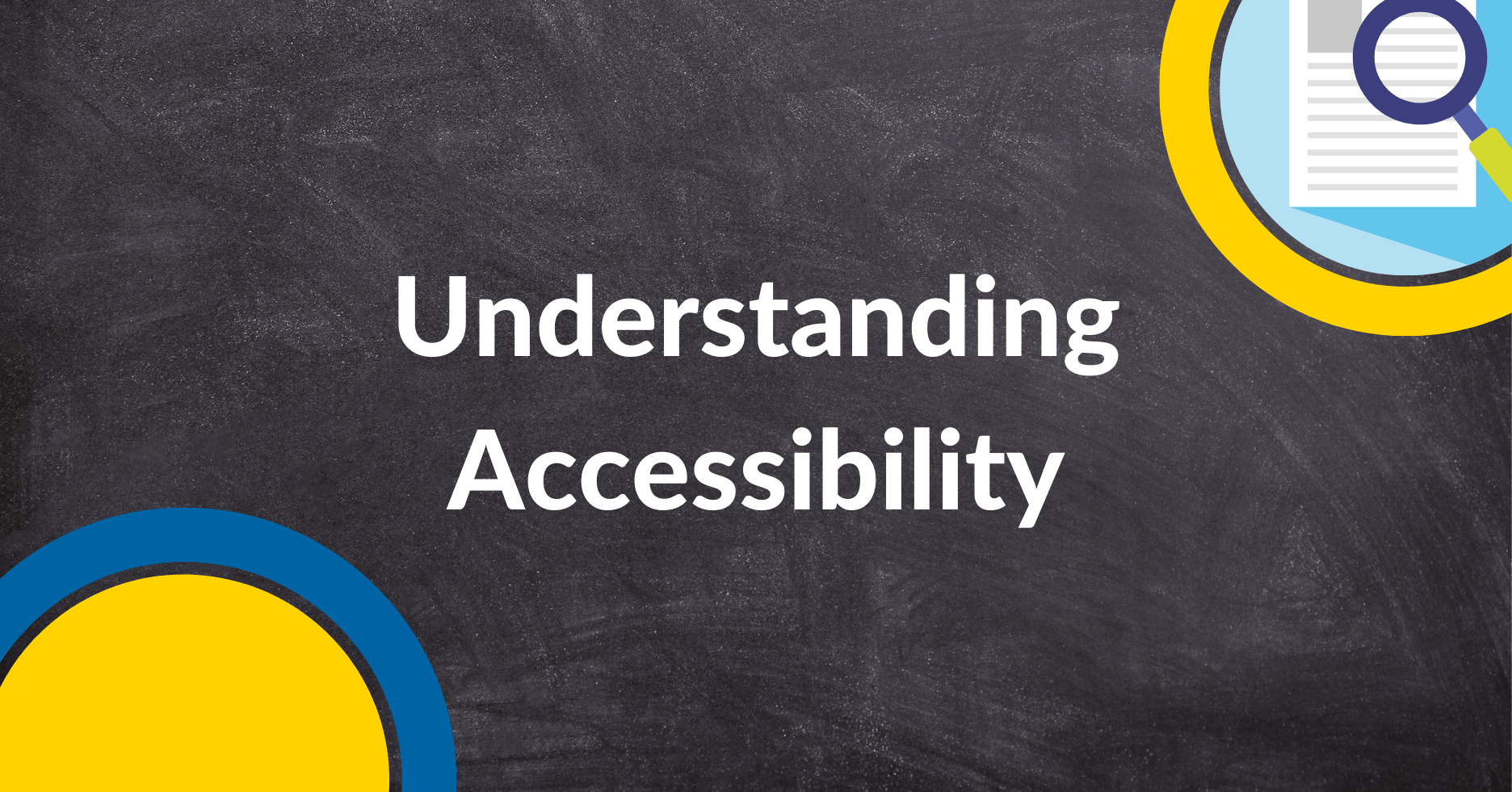
DTEI Teaching Accessibility Course
***This site is currently under construction…**
This self-enrolled canvas site provides a broad introduction to the importance of implementing accessibility practices in teaching and course design. Tips and tricks in how to set up an accessible course and deliver accessible course content are provided.
UCI AccessibiliTrees Badge Program
The UCI AccessibiliTrees badge program supports your growth from a Zot Sprout, to an Anteater Sapling, to a full-grown AccessibiliTree. At each level, we provide various activities to increase your proficiency and practice of accessibility principles. You can choose-your-own-adventure to complete and earn a badge.
UCI Accessibility Tipsheets
The UCI Teach Anywhere website supports instructors in ensuring educational continuity through embracing modern technology (Zoom, Videos…etc.) and applying accessibility principles to facilitate online and remote teaching for all students.
UCI IT Accessibility Training
UC Irvine provides a series of courses covering the fundamental principles of accessibility. These training opportunities are divided into different accessibility topics and can be filtered based on its relevance to your role on campus.
The DTEI team provides teaching consultation services to assist you in the course design process. If you have any course design needs, please schedule an Office Hour appointment for a consultation on making your course more accessible.