Gradescope
What is Gradescope?
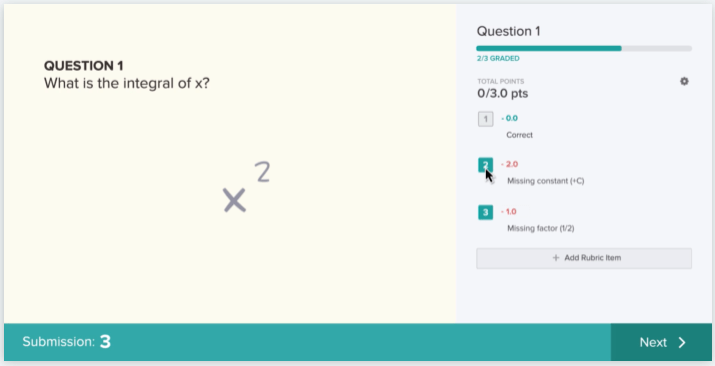 Gradescope is an online tool for grading scanned, pen-and-paper, free-response assessments, and multiple-choice exams utilizing bubble sheets. This tool supports workflows for instructors/students uploading their exams.
Gradescope is an online tool for grading scanned, pen-and-paper, free-response assessments, and multiple-choice exams utilizing bubble sheets. This tool supports workflows for instructors/students uploading their exams.
Gradescope makes it easy and efficient to manage, grade, and provide consistent feedback for assignments and exams. Gradescope also provides a dynamic point adjustment rubric that allows you to modify rubric items and values while grading. It also allows you to grade the same question for all your students once or create a different answer group for you automatically or manually to divide the group for you to grade at once.
Gradescope can be used to administer homework, quizzes, exams, projects and is uniquely well suited when your courses require complex notation, coding, or drawings, which students can complete on a tablet or using paper and then taking pictures for upload.
Gradescope can be added to any course in Canvas as an External Tool.
Why use Gradescope?
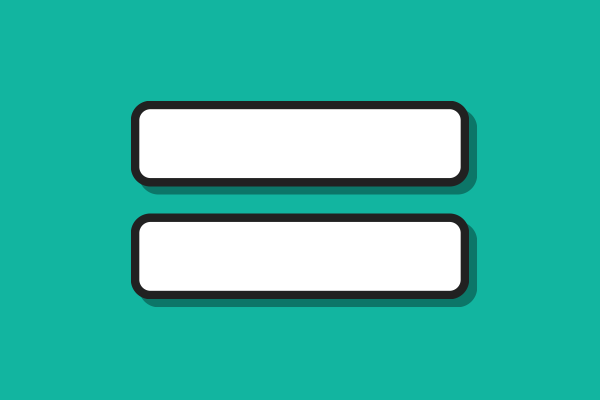
Fairer Grading
Promote fairer grading practices by facilitating anonymous grading and question-by-question (rather than student-by-student) grading
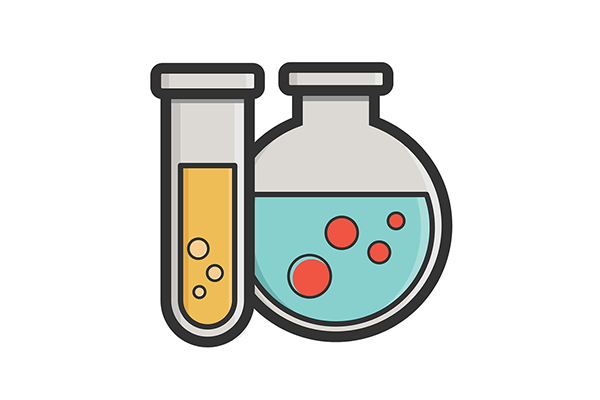
Ideal for STEM
Beneficial for STEM faculty whose students typically submit hand-written problems, such as proofs, chemistry equations, formulas, or code
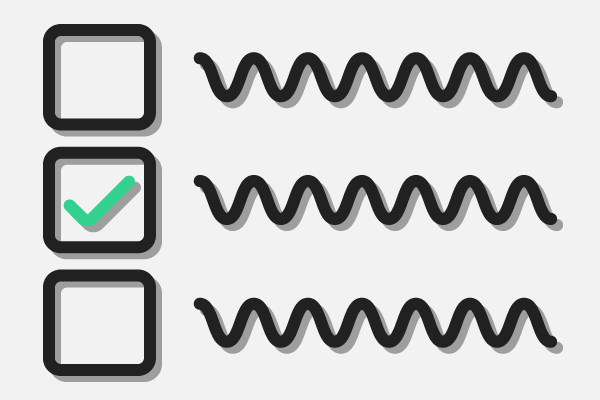
Automatic Rubric Updates
If a grading rubric is changed, Gradescope will retroactively adjust assignments that have already been graded
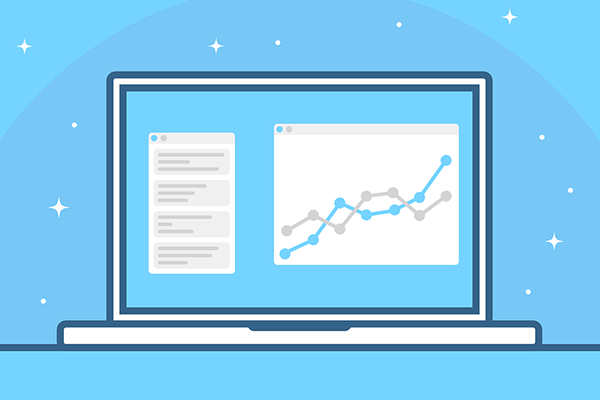
Detailed Analytics
It has detailed analytics that show where students might be struggling with a particular concept
Example and Demonstration:
What is Gradescope?
Creating a Gradescope Online Assignment
How I Use It and Why I Love It – Natalie Córdova Sánchez from Yale University (4:43 – 12:08)
Guides & Resources
Getting Started Guides
- Gradescope Help Center
- EEE EdTechTools – Gradescope
- Gradescope Instructor Tutorials
- Gradescope Overview by Brown University
- Bubble Sheets Training demo videos by DTEI
Where to Find Help?
Technical Support and Consultation:
Additional Resources
Tutorial Resources:
- How to Set-up Assignments by Type:
- Using Gradescope with Canvas as an Instructor
- Gradescope Workflow for Instructors
