Teaching Accessibility Guide
In alignment with the UC Information Technology Accessibility Policy and the United States Department of Justice Americans With Disabilities Act regulations on the accessibility of websites and mobile applications, below are five simple steps to guide instructors in making their instructional content and course space more accessible while providing a broad understanding of what accessibility means in higher education.
The DTEI team provides teaching consultation services to assist you in the course design process. If you have any course design needs, please schedule an Office Hour appointment for a consultation on making your course more accessible
Quick Links - Three Steps to Teaching Accessibility
Updating Existing Materials - Next Steps to Teaching Accessibility
Use accessible course layouts, documents, and accessibility checkers

Ensure that images have appropriate alt text and/or descriptive captions

Provide alternative formats, such as captions, transcripts, and audio descriptions


Use accessible course layouts, documents, and presentations
Using the built-in accessibility features in tools like Microsoft Word, PowerPoint, Google Docs, and PDFs will help make sure your materials are compatible with assistive technologies like screen readers. This is the first step to creating instructional materials that are accessible to all students by using proper headings to structure content and ensuring sufficient color contrast.
Provide course materials in multiple formats (e.g., text, audio, and video) to accommodate diverse learning preferences and needs. Organize course navigation and layout with clearly labeled sections, consistent formatting (e.g., proper headings and lists), and logical organization. Avoid clutter so students can easily find what they need.

Ensure that images have appropriate alt text and/or descriptive captions
Effective ALT text should clearly and concisely describe the content and purpose of the image. For complex visuals, such as graphs or charts, provide detailed descriptions in the surrounding text or a linked document to ensure all students can access the information.

Provide alternative formats, such as captions, transcripts, and audio descriptions
Additional Accessibility Resources
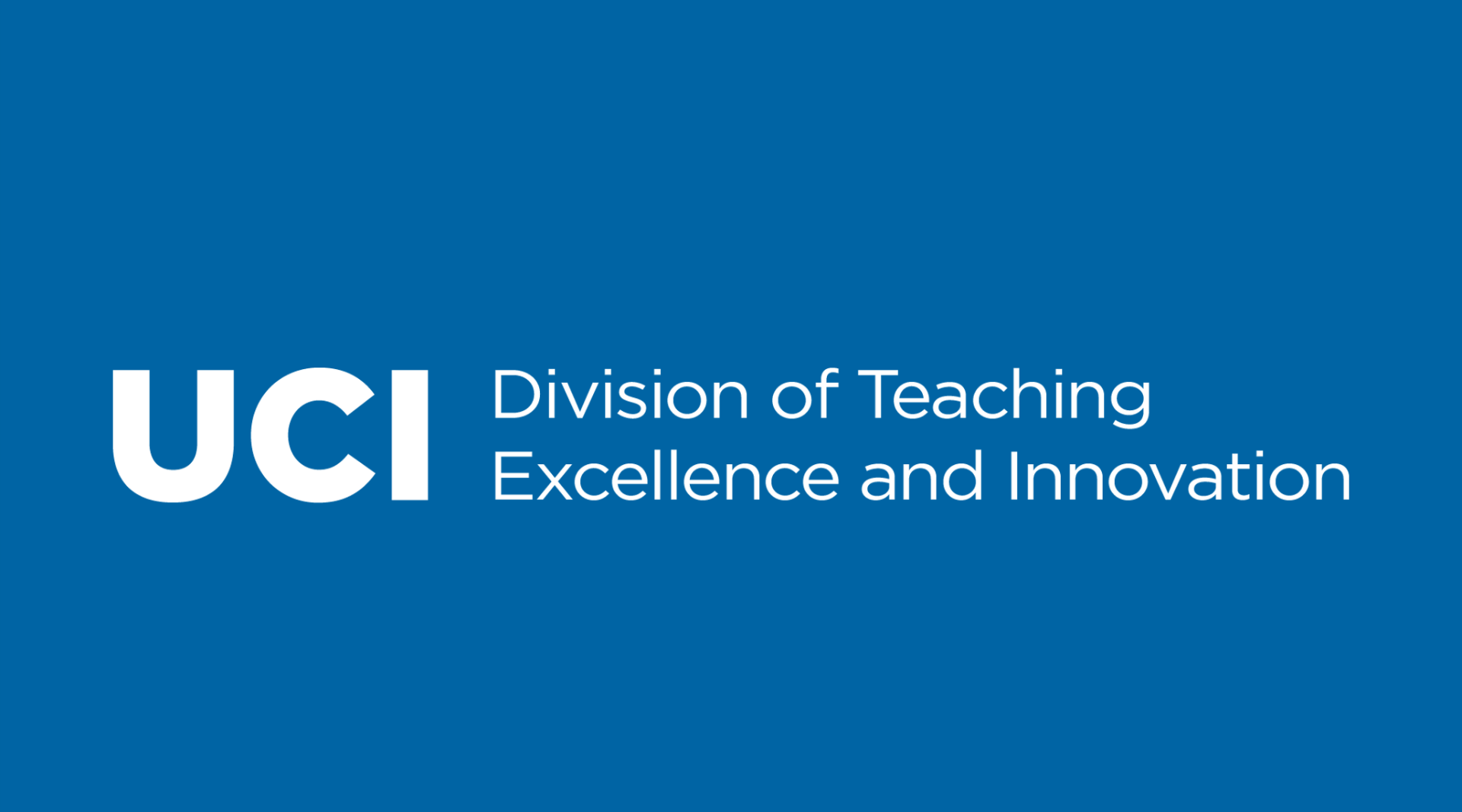
DTEI Teaching Accessibility Cheat Sheet
This cheat sheet consolidates instructions and resources for instructors and content developers to create a wide variety of accessible materials to ensure that all students can access UCI’s electronic programs and services remotely.
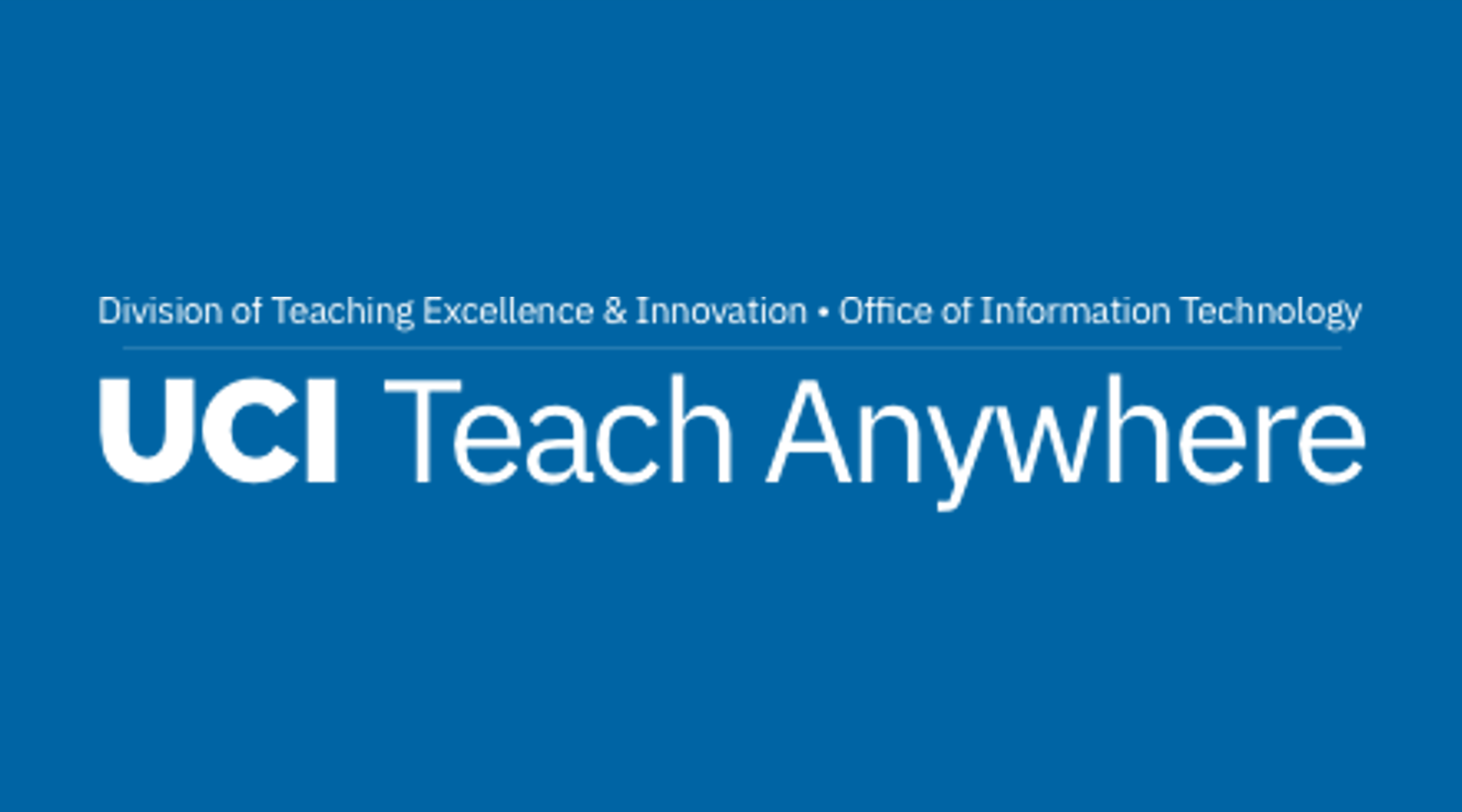
UCI Teach Anywhere
The UCI Teach Anywhere website supports instructors in ensuring educational continuity through embracing modern technology (Zoom, Videos…etc.) and applying accessibility principles to facilitate online and remote teaching for all students.

UCI Disability Services Center
The UCI Disability Services Center serves as a central resource for disability-related information, procedures and services to support the UCI student community. It’s also a great place to seek more help and learn more about accommodations for academics.

UCI Accessibility
The UCI Accessibility website provides various digital and IT accessibility resources, tools and training opportunities available on campus to help build an accessible IT environment and ensure that as broad a population as possible is able to access, benefit from, and contribute to its electronic programs and services.

UCI AccessibiliTrees Badge Program
The UCI AccessibiliTrees badge program supports your growth from a Zot Sprout, to an Anteater Sapling, to a full-grown AccessibiliTree. At each level, we provide various activities to increase your proficiency and practice of accessibility principles. You can choose-your-own-adventure to complete and earn a badge.
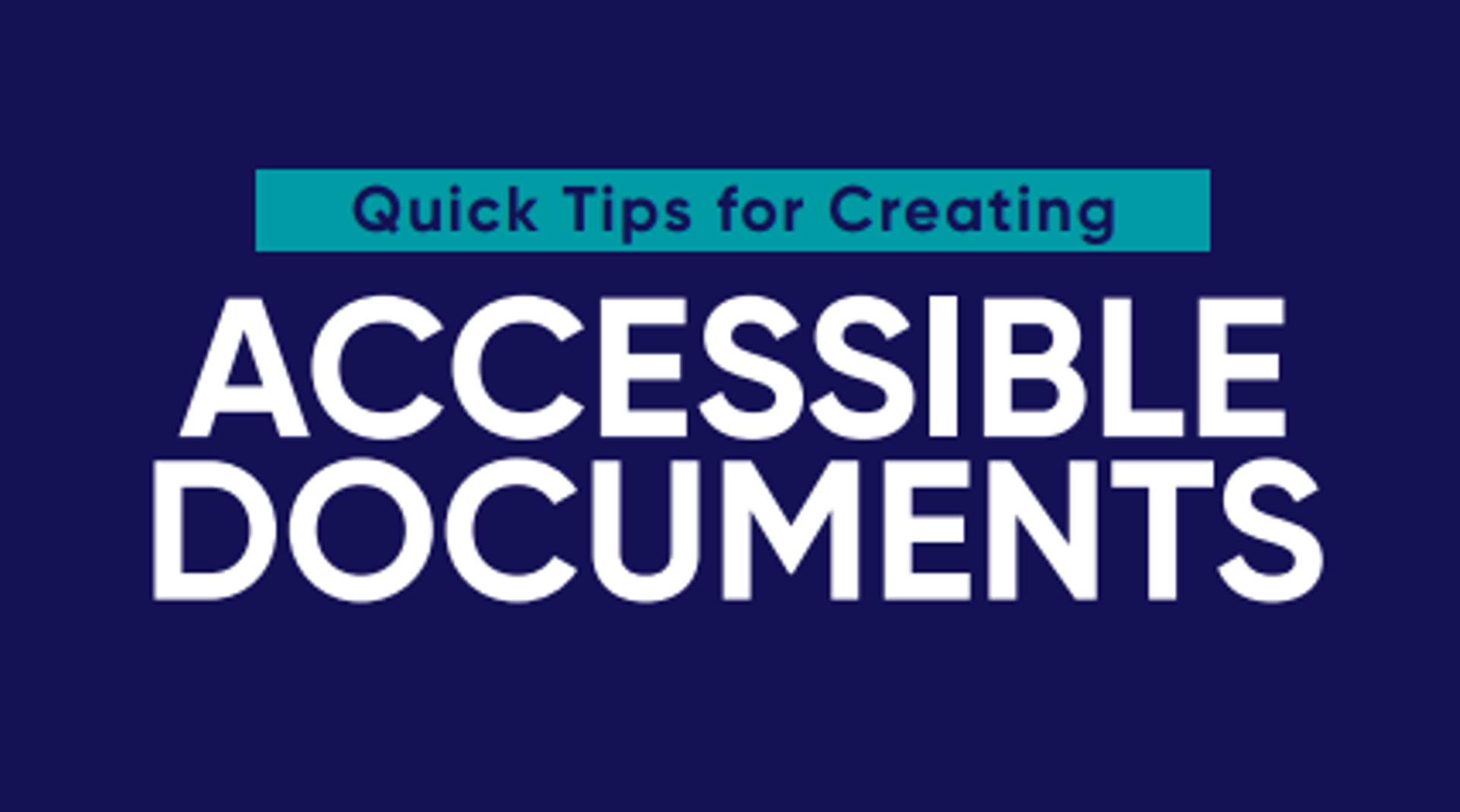
UCI Accessibility Tipsheets
Siteimprove Academy is a trusted ally for creating an inclusive and optimized experience for your online courses with actionable outcomes to put your best digital foot forward.
